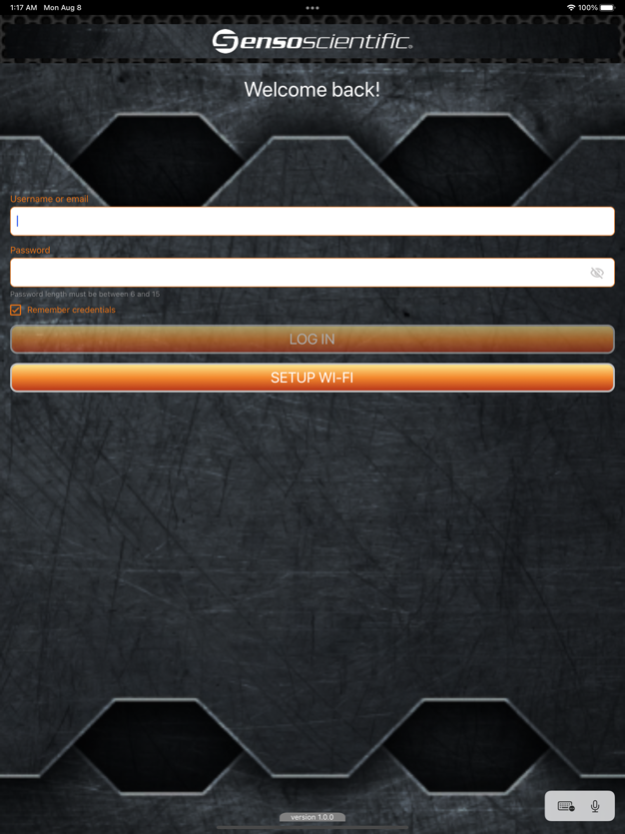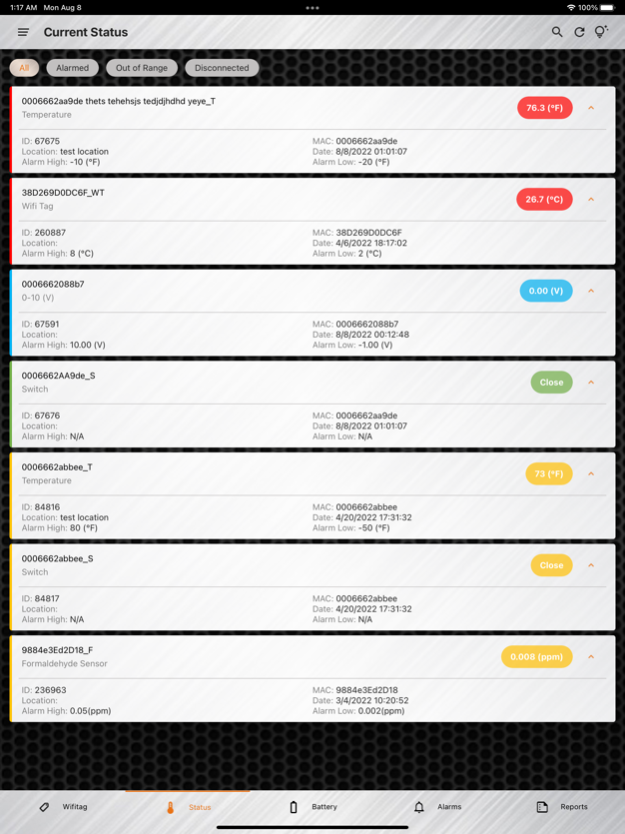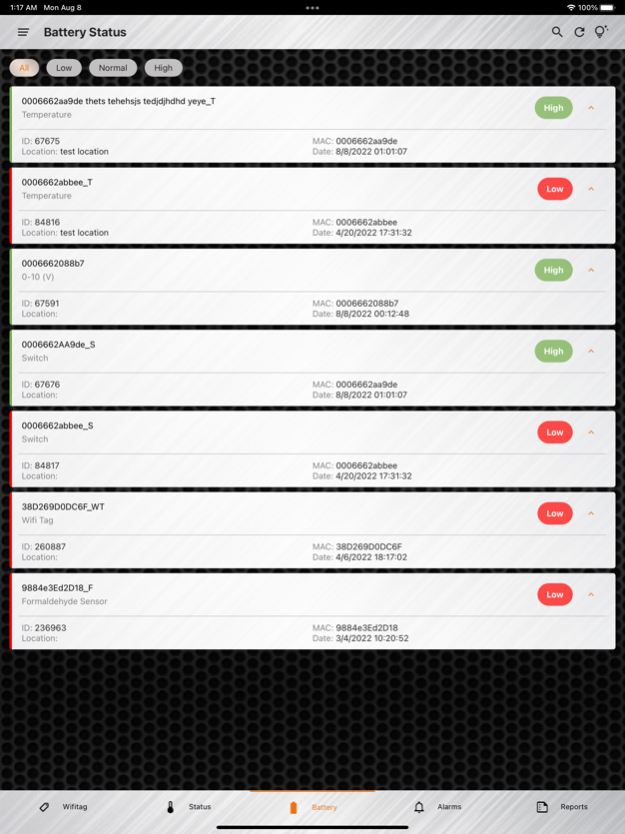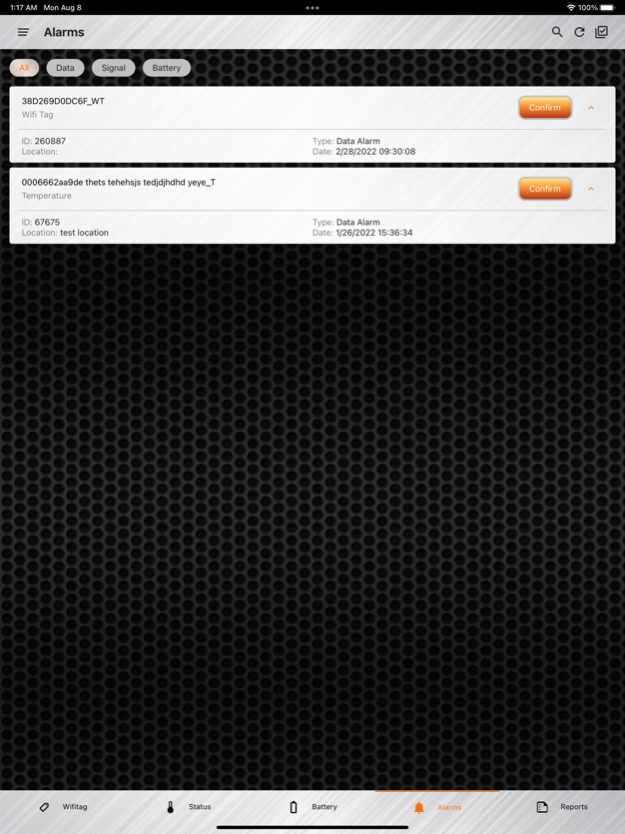Sensoscientific 3.1
Continue to app
Free Version
Publisher Description
Temperature Monitoring System selected by the FDA to monitor their own laboratory, SensoScientific offers the widest ranges of temperature sensors, humidity sensors, WI-FI temperature monitors, and cloud sensors. Keeping it simple and empowered by the advanced firmware technology, SensoScientific offers a practical solution specifically designed to meet strict regulatory compliance requirements for Health care, life sciences, pharmaceutical and food safety industries where environmental monitoring is critical.
SensoScientific is specifically designed to meet strict regulatory compliance for hospitals, life science, and other applications. Our clients use the SensoScientific system throughout the entire medical facility, whether onsite or in remote satellite buildings, including the pharmacy, laboratory, blood bank, and dietary department. The system can be deployed in any room, refrigerator, freezer, incubator, blanket warmer or any other type of temperature sensitive equipment
SensoScientific is proud to announce that the American Association for Laboratory Accreditation (A2LA) has accredited SensoScientific Laboratory Corporate Headquarters in Simi Valley, California USA (A2LA Certificate # 3766.01) as a highly competent organization for its calibration services in accordance with the International Standard ISO/IEC 17025:2005 General Requirements for the Competence of Testing and Calibration Laboratories.
Please visit our website: https://www.sensoscientific.com
Aug 9, 2022
Version 3.1
New look and feel.
It supports the WiFi Tag and allows the user to start and stop trips and monitor the temperature while in transit.
About Sensoscientific
Sensoscientific is a free app for iOS published in the System Maintenance list of apps, part of System Utilities.
The company that develops Sensoscientific is Sensoscientific Inc. The latest version released by its developer is 3.1.
To install Sensoscientific on your iOS device, just click the green Continue To App button above to start the installation process. The app is listed on our website since 2022-08-09 and was downloaded 2 times. We have already checked if the download link is safe, however for your own protection we recommend that you scan the downloaded app with your antivirus. Your antivirus may detect the Sensoscientific as malware if the download link is broken.
How to install Sensoscientific on your iOS device:
- Click on the Continue To App button on our website. This will redirect you to the App Store.
- Once the Sensoscientific is shown in the iTunes listing of your iOS device, you can start its download and installation. Tap on the GET button to the right of the app to start downloading it.
- If you are not logged-in the iOS appstore app, you'll be prompted for your your Apple ID and/or password.
- After Sensoscientific is downloaded, you'll see an INSTALL button to the right. Tap on it to start the actual installation of the iOS app.
- Once installation is finished you can tap on the OPEN button to start it. Its icon will also be added to your device home screen.